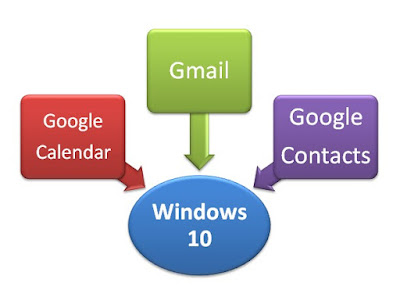In this post we shall see how to order videos in YouTube playlist, add new videos to YouTube playlist automatically and embed YouTube video playlist in websites and blogs. As you might already know, videos uploaded to YouTube can be groups by playlists. Playlist settings can be configured to order the videos in a playlist, add videos to the playlist automatically by defining rules for the playlist. The playlist can then be embedded to websites and blogs and the order of videos is maintained as you desired. Likewise, even new videos uploaded are automatically added to the playlist by rules defined in the YouTube playlist settings.
Check out this video for the steps to order YouTube videos, auto add new videos to YouTube playlist: