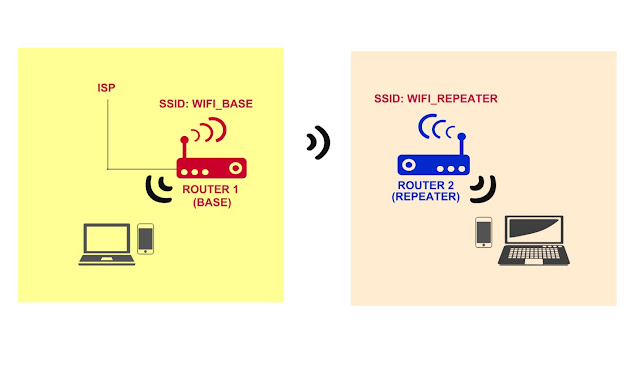If you are here, you might already have checked out the new Blogger themes released by Blogger in 2017. The new Blogger themes are neat and responsive, and are big improvements from the previous old Blogger themes. In case you have not yet checked out the new Blogger themes, check out my previous blog post about them here- Check out new responsive Blogger themes released by Google!
In this post, we shall talk about how to integrate Facebook comments on the new Blogger theme, for both mobile and desktop view.