 |
| Advertisement |
How to transfer files from Android Phone to computer without cables over Wi-Fi using ES File Explorer?
Wanna do more without cable? How about transferring files from Android Phone from computer without using any cables or Bluetooth or USB thumb drives? Then you should try ES File Explorer's LAN feature. In this post we will see "How to transfer files from Android Phone to computer without cables using ES File Explorer".
To transfer files from Android Phone to computer without cables using ES File Explorer, we would need:
Read more »
Wanna do more without cable? How about transferring files from Android Phone from computer without using any cables or Bluetooth or USB thumb drives? Then you should try ES File Explorer's LAN feature. In this post we will see "How to transfer files from Android Phone to computer without cables using ES File Explorer".
To transfer files from Android Phone to computer without cables using ES File Explorer, we would need:



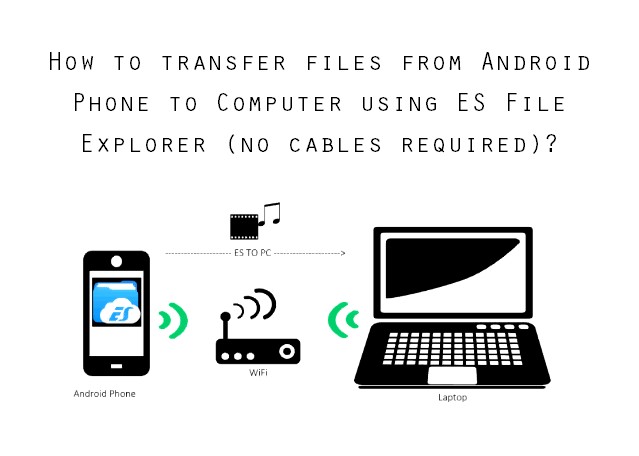






0 comments: